You can customize your own “I Voted” sign to be your school. To change the color of an object (background, the state of Tennessee, and the text), click on the object to make the Color Picker appear, then select the color you want or click away from the sign to make the Color Picker disappear. Click the Reset button to undo your changes.